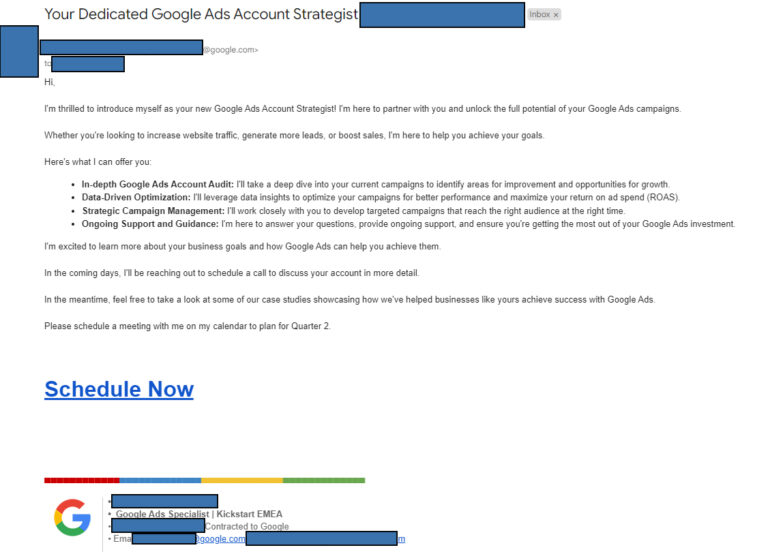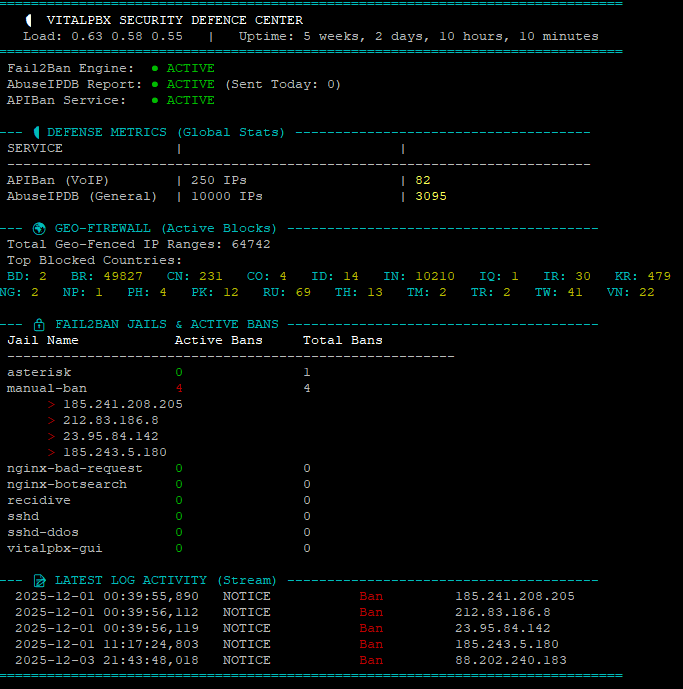Is Your Business Ready for the End of Windows 10?
The October 2025 deadline is fast approaching. Here’s what you need to know to ensure your business PCs are prepared for the mandatory upgrade to Windows 11.
The clock is ticking on Windows 10. After October 14, 2025, Microsoft will officially end support, meaning no more crucial security updates. For businesses, the implications are even more significant.
In a recent announcement, Microsoft confirmed: “Microsoft 365 Apps will no longer be supported on Windows 10 devices [after October 14, 2025]. To use Microsoft 365 Applications on your device, you will need to upgrade to Windows 11.”
This deadline doesn’t just affect your operating system. Support for several other key business products will also cease in 2025, including:
- Office 2016 and Office 2019
- All Server Products from 2019 or older (Exchange, SQL, Windows Server)
To ensure business continuity, security, and access to essential tools like Microsoft 365, upgrading your company’s PCs to Windows 11 is not just recommended—it’s essential. This upgrade, however, depends on your current hardware.
Recommended PC Specifications for Business in 2025
The official minimum requirements from Microsoft are one thing; the specifications needed for a smooth, productive, and frustration-free workday are another. Below are our recommended functional specifications for a business PC running Windows 11 Professional.
- See our Mini PC article for more information.
Processor (CPU)
Your processor is the engine of your computer. An underpowered CPU will cause bottlenecks and slow down everyday tasks.
- Recommended Minimum: Intel 8th Generation (e.g., i5-8400) / AMD Ryzen 3000 series or newer (processors from 2018 onwards).
- Performance Benchmark: For a reliable workflow, aim for a CPU with a PassMark ‘CPU Mark’ score of 9,200 or greater. * Important *
- Good Performance: 14,000 – 25,000
- High Performance: 25,000+
- (For reference, a modern mid-range Intel i5-12400 scores around 19,500.)
- For New Systems (Future-Proofing): Consider CPUs with a built-in Neural Processing Unit (NPU) for upcoming AI features, such as the Intel Core Ultra series or AMD Ryzen AI 300 series.
Memory (RAM)
RAM is critical for multitasking. Insufficient RAM is a common cause of slowdowns when running multiple applications like Outlook, Teams, Excel, and a web browser.
- Bare Minimum: 8GB (will function, but not recommended for new purchases).
- Recommended Minimum: 16GB. This is the new standard for a productive office experience.
- Ideal: 32GB or more.
- Specialist Use (e.g., Design/DTP): 64GB – 128GB.
- For New Systems: Ensure the system supports modern DDR5 RAM.
Storage (Hard Drive)
The type and size of your storage drive dramatically affect boot times, file access, and application loading speeds.
- Absolute Minimum: A Solid State Drive (SSD) is non-negotiable. Mechanical Hard Disk Drives (HDDs) are obsolete for a primary OS drive and must be upgraded.
- Recommended Minimum: 500GB NVMe SSD. A smaller 250GB drive will fill up quickly, which can hinder performance and reliability.
- For New Systems: Aim for a 500GB to 1TB Gen4 NVMe SSD for optimal performance and longevity. For users needing more space, consider secondary internal drives, cloud storage, or a Network Attached Storage (NAS) solution.
Motherboard & Security
The motherboard must support modern security features required by Windows 11.
- Requirement: The motherboard must support UEFI and Secure Boot.
- Compatibility: Any motherboard that supports the processors listed above (typically from 2018 onwards) will meet these requirements.
- TPM 2.0: While Trusted Platform Module (TPM) 2.0 was an initial strict requirement, Microsoft now provides methods for installation on systems without it. However, for business security, a TPM 2.0-compliant system is highly recommended.
Display (Screen)
A quality display reduces eye strain and improves productivity, allowing more information to be viewed at once.
- Recommended Minimum: 24-inch display at 1920×1080 (Full HD) resolution.
- Ideal for Productivity: 27-inch display at 2560×1440 (Quad HD) resolution. This size and resolution offer an excellent balance for viewing modern websites, large spreadsheets, and documents side-by-side. With 3840×2160 (4K) being the gold standard.
- Note: Older displays with resolutions of 1280×720 (HD) or less are no longer adequate for a modern office environment.
Summary of Recommendations
| Component | Recommended Minimum (Existing PCs) | Ideal / New Purchase Standard |
| Processor (CPU) | Intel 8th Gen / AMD Ryzen 3000+ | Intel 12th Gen+ / AMD Ryzen 5000+ (NPU enabled) |
| Memory (RAM) | 16GB DDR4 | 32GB+ DDR5 |
| Storage | 500GB NVMe SSD | 1TB Gen4 NVMe SSD |
| Display | 24″ Full HD (1920×1080) | 27″ Quad HD (2560×1440) |
Feeling Overwhelmed?
Navigating hardware upgrades across an entire business can be a daunting task. If you are unsure whether your current equipment meets these standards or need help planning your company’s transition to Windows 11, we can help.
Contact us today for a complete audit of your IT equipment to ensure you’re ready for 2025.
Here are our top recommendations for a budget-friendly, reliable, and AI-capable office setup for 2025.
Our Recommended Desktop PC for 2025 🖥️
For a compact, speedy, and future-proof computer, we recommend the ASUS NUC 14 PRO Mini PC.
This small-form-factor PC packs a serious punch. It’s powered by Intel’s new Core Ultra processors (either the Ultra 5 125H or the more powerful Ultra 7 155H), which include a dedicated Neural Processing Unit (NPU) for handling upcoming AI tasks efficiently. This makes it a smart investment for the future of work. It offers excellent performance for all business applications in a reliable and energy-efficient package.
Recommended Models:
- ASUS NUC 14 PRO with Core Ultra 5 125H: Excellent performance and value for most business users.
- ASUS NUC 14 PRO with Core Ultra 7 155H: Ideal for users who need extra processing power for more demanding tasks.
💡 A Note on All-in-One PCs: We strongly advise against “All-in-One” computers where the screen and components are integrated into a single unit. They are notoriously difficult and expensive to repair, nearly impossible to upgrade, and contribute significantly to e-waste since the entire unit must be discarded if one major part fails.
Our Recommended Business Monitor for 2025
A good monitor is crucial for productivity and reducing eye strain. For business use, you should look for a monitor with the following key specifications.
Ideal Monitor Specs:
- Size: 27 inches
- Resolution: QHD (2560×1440)
- Panel Type: IPS (This is critical for accurate colours and wide viewing angles).
- Ergonomics: Must have tilt and height adjustments.
- Bonus Feature: USB-C connectivity for single-cable connection to laptops.
Top Pick:
- MSI MAG 274QRF QD E2 (27-inch): This is a fantastic option that meets all the criteria, offers excellent image quality, and is available in both black and white to suit your office aesthetic.
Excellent Budget-Friendly Options: 💰
LG UltraGear 27GL83A-B (27-inch): Though marketed for gaming, its high-quality IPS panel and QHD resolution make it an outstanding and affordable monitor for office work.
AOC Q27B3CF2 (27-inch): A great value choice that features an IPS panel, QHD resolution, and essential height adjustment.
To ensure your computers are working well with the rest of the network, make sure your network is using a modern firewall like the UniFi Security Gateway along with a Gigabit capable Switch ideally matching the firewall technology. We recommend the Ubiquiti UniFi range of equipment.
If you are using older network equipment beyond 5 years, it will be most certainly time to upgrade and ensure your network is protected.