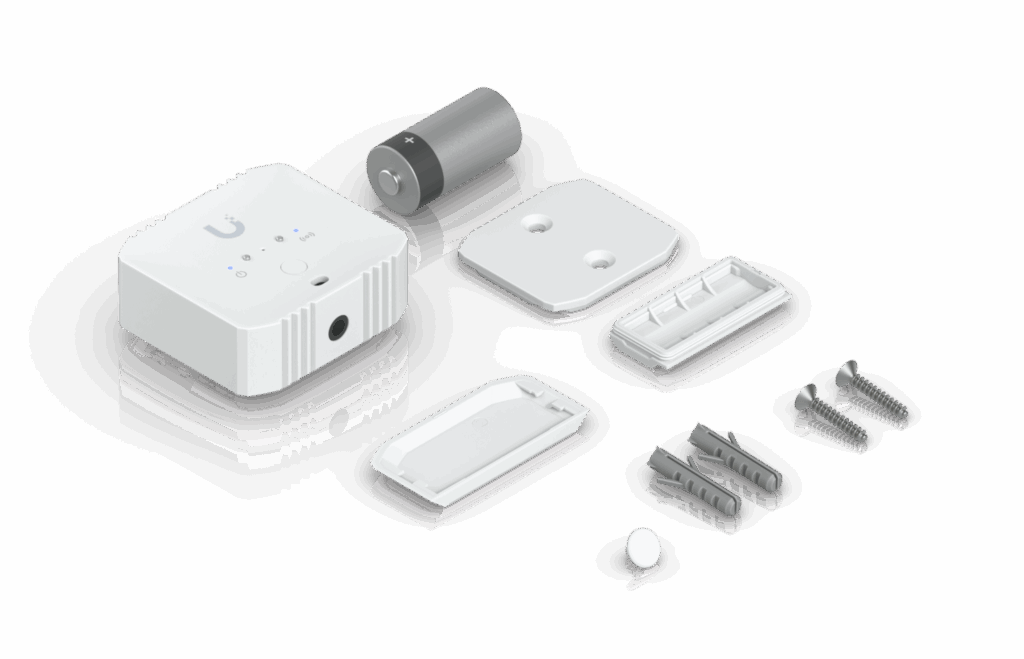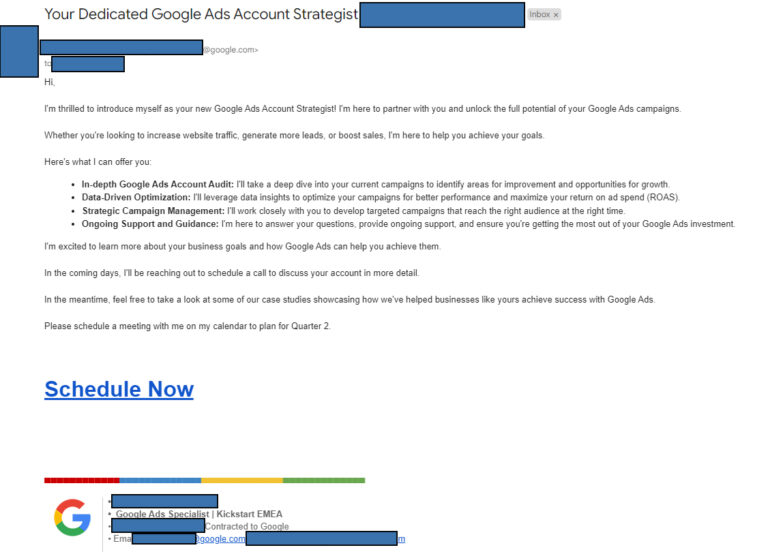Need help setting up the new Ubiquiti Environmental Sensor or the SuperLink Hub? Here is your quick SuperLink user guide!
Step 1: Make sure you have added your SuperLink hub to your UniFi system. Plug in and adopt it on the Protect app.
Step 2: Take the USL-Environmental Sensor and remove the battery pull tab to start it.
Step 3: No need to do anything special. It should simply appear as a device to adopt in the Protect app.
Step 4: If the sensor is adopted then you are ready to do the update interval, temperature and various settings.
Troubleshooting: If the environmental Sensor does not adopt or does not even show up in the client list under the SuperLink device clients – try this:
Note: The LED light on the sensor is static on the left front side (power icon) if its not adopted. The button on the front of the unit does nothing – its for function settings later and/or to force an update when its already connected/adopted.
Fix 1: Make sure the Protect Updates are really up to date otherwise the SuperLink will work but the Environmental Sensor won’t adopt. Open the Protect Console – Settings Cog – Control Plane – Updates. You need 6.1.68+ and this will trigger an additional update of the SuperLink too.
Fix 2: Attempt to readopt the Environmental Sensor by looking at the back and using a pin or paper clip push (gently) press the reset button for 10 seconds till the front light flashes and then look at the Protect app which should magically show the new device to adopt.
You do need to be within a few meters of the SuperLink initially to adopt and then you can move the sensor to a distant location.
Fix 3: If all of the above has been done and it still won’t work. Check the phone app is updated and reboot the SuperLink manually. Just make sure no firmware is updating at the time.
Sensor Testing: How far does the Ubiquiti Environmental Sensor work in reality?
Put the sensor into 30 second mode and use a desktop PC with the Protect application to see signal strength. Remember to set back to 5 min mode later when done with testing.
Aim to have the sensor at under -100dB for a reasonable connection. Monitor this for a few minutes to check it is stable.
Inside of a building we found it worked for about 30 meters when there was about 3 to 4 walls in the way. 50 meters with 2 walls. 100m with 1 wall.
Inside a large industrial metal freezer at 20 meters, it had just better than -100dB (weak) signal but it did work if positioned correctly. Try various locations inside the fridge/freezer to get optimal.
If this is used in an environment with lots of metal or inside items that are reinforced or thin metal. Try to position the SuperLink as close as possible or possibly on the roof instead of passing through walls. Also positioning of the SuperLink antenna (up down sideway) does make a difference too.
If used inside a typical 5 bedroom house with external garage. It should work without any issues.
If used in a farm environment and you mount the SuperLink outside. It seems like a good 100 to 500 meters is workable. May even get 1km depending on terrain and trees. Trees are certainly a signal issue. In winter it can often work but not in summer due to leaves.