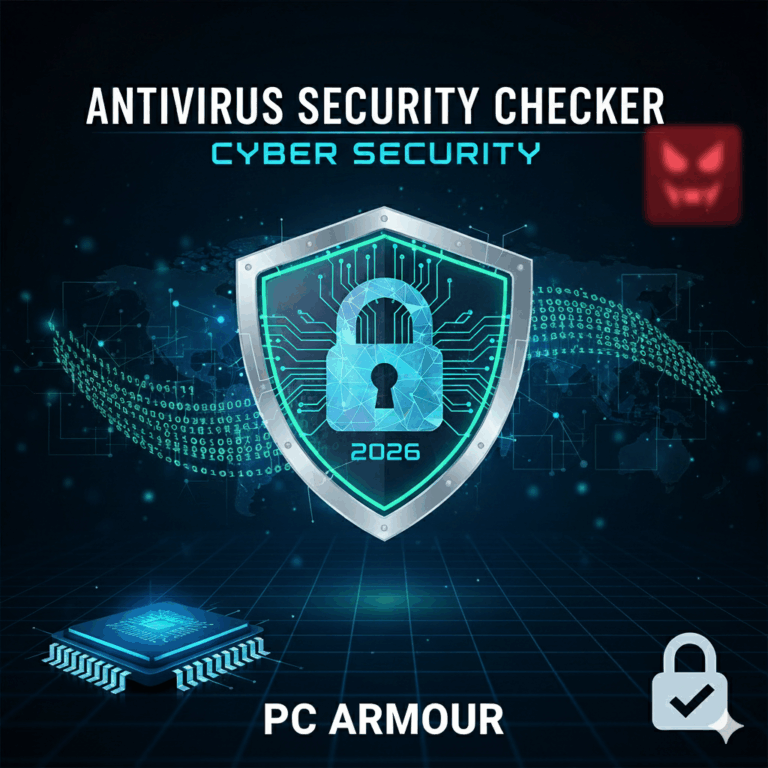Why Switch from Windows 11 Pro?
As a Windows 11 Pro user, you value power, security, and control. You’re likely frustrated with increasing advertisements, forced updates, and invasive telemetry. Linux offers a powerful alternative that puts you back in charge, often with better performance, unparalleled security, and zero financial cost.
This guide will compare the most popular Linux distributions (“distros”) to help you find the perfect replacement for your professional workstation.
Feel free to skip to the bottom for the results…
Linux Distribution Comparison
The “best” distro depends on your priorities. Here’s how your requested options stack up.
| Criteria | ZorinOS 17/18 | Ubuntu 24.04 LTS | Linux Mint 22 | Debian 12 (Stable) | Debian 13 (Testing) | Ubuntu 25.10 (Interim) | CachyOS (Arch) |
| Windows 11 Look & Feel | Excellent. The “Pro” version has a layout virtually identical to Windows 11. The most seamless transition. | Poor. Uses the GNOME desktop, which is very different (more like macOS). Requires heavy customization. | Excellent. Uses the Cinnamon desktop, which is like a traditional Windows 10/7 layout. Very intuitive. | Poor. Default GNOME is not Windows-like. | Poor. Default GNOME is not Windows-like. | Poor. Default GNOME is not Windows-like. | Varies. Can be anything, but requires full manual setup. |
| System Stability | Excellent. Based on Ubuntu 24.04 LTS (Long-Term Support). Rock-solid. | Excellent. This is an LTS release, supported for 5 years. The standard for stability. | Excellent. Also based on Ubuntu 24.04 LTS. Famously stable and reliable. | Legendary. The most stable OS in the world. Software is older but rigorously tested. | Good. “Testing” is very stable for desktop use, but bugs can appear. | Poor. This is a 9-month test release. Not for a “Pro” workstation. | Volatile. “Rolling release” means you get updates daily. Can break. For experts/hobbyists. |
| NVIDIA Driver Compatibility | Excellent. Easiest setup. Asks to install NVIDIA drivers during installation. | Excellent. Very easy “Additional Drivers” tool. Well-tested drivers. | Excellent. Same as Ubuntu. Includes a “Driver Manager” that makes it trivial. | Good. Requires an extra step to enable “non-free” repositories, but is stable after that. | Good. Newer drivers than Debian 12, but same setup process. | High Risk. As of late 2025, 25.10 has known bugs with NVIDIA drivers causing stutters/crashes. | Excellent. You get the absolute latest drivers. Requires command-line install, but works perfectly. |
| Gaming & Windows Apps (Wine/Proton) | Excellent. Comes with tools pre-installed to make this easy. | Excellent. The primary target for Steam’s Proton. Most games just work. | Excellent. Same compatibility as Ubuntu. Steam, Lutris, and Heroic work perfectly. | Good. Fully capable, but you will need to add 32-bit libraries manually. More DIY. | Good. Same as Debian 12, but with newer libraries. | Poor. The NVIDIA driver bugs make gaming and Wine apps unstable. | Excellent. Arch users are often gamers. You get the latest Wine and kernel optimizations first. |
| Security & Repository Safety | Excellent. Uses Ubuntu LTS base and Flathub (Flatpak). Repos are secure. | Excellent. Repos are managed by Canonical. Very secure. Uses Snap for app isolation. | Excellent. Uses Ubuntu LTS base and Flathub (Flatpak). Repos are secure. Disables Snaps. | Legendary. The gold standard. Repos are meticulously vetted by a global volunteer team. | Very Good. Not as vetted as Stable, but still extremely safe. | Good. Repos are safe, but the software is new and less tested. | Medium Risk. The official repos are safe. However, most users use the AUR (Arch User Repository), which is community-vetted and a potential security risk. Requires user caution. |
| App Isolation (Sandboxing) | Flatpak. Prefers Flatpak, which is an open standard with great user-control (via Flatseal). | Snap. Pushes its own Snap format. Very strong confinement, but centralized and slower to start. | Flatpak. Actively disables Snaps and promotes Flatpak as the default. User-centric. | Flatpak. The community standard. Easily added and works perfectly. | Flatpak. Same as Debian 12. | Snap. Same as Ubuntu 24.04. | Flatpak / Native. Can use anything, but Flatpak is a popular choice. |
| Best For… | Windows 11 Pro users who want the most polished, familiar, and stable replacement. | The “default” Linux experience. Good for developers who don’t mind GNOME or Snaps. | Windows 10/7 users who want a fast, stable, and traditional desktop that puts them in control. | Servers, or users who prize stability above all else and don’t mind older software. | Users who want the stability of Debian but need newer software. A great balance. | Enthusiasts, testers, and users who want to help find bugs. Not for production. | Gamers and experts who want maximum performance and are comfortable building their own system. |
Business & Pro Application Replacements
You can run many Windows apps via Wine, but the native Linux alternatives are often better. Here are top-tier replacements, all available for free on the distros above.
| Windows App Category | Linux Replacement (Option 1) | Linux Replacement (Option 2) |
| Office (Word, Excel) | OnlyOffice Desktop Editors Modern interface and the absolute best compatibility with Microsoft Office formats (.docx, .xlsx). | LibreOffice Suite The classic, pre-installed FOSS office suite. Extremely powerful and feature-complete, but with a more traditional UI. |
| Outlook (Email/Calendar) | Mozilla Thunderbird The gold standard for a powerful, extensible, cross-platform email client. | Evolution Designed to be a full “Outlook” replacement for GNOME. Excellent Microsoft Exchange support. |
| PDF Editor (4 Options) | LibreOffice Draw (free) or OnlyOffice PDF Can import and edit PDFs, allowing you to change text, images, and layout. | Okular (free) or Master PDF Editor The best PDF viewer and annotator. Perfect for signing, highlighting, and commenting on documents. |
| Image Editor (Photoshop) | GIMP The “GNU Image Manipulation Program.” A deep, powerful, professional-grade Photoshop alternative. | Krita Focuses on digital painting, but is also a fantastic photo editor. Has a more modern UI than GIMP. |
| Video Editor (Premiere) | DaVinci Resolve The full, professional Hollywood-grade video editor. Runs natively on Linux and is free. | Kdenlive The best open-storage video editor. Feature-rich, supports multi-cam, proxies, and motion graphics. |
| 3D Printing / CAD Design | Blender A world-class 3D creation suite for modeling, sculpting, and animation. | FreeCAD A powerful, parametric 3D CAD modeler for designing real-world objects. |
| Video Player | VLC Media Player The classic. It plays everything. No exceptions. | Celluloid A clean, simple, and modern player that integrates well with the desktop. |
| Screen Capture / Recording | OBS Studio The professional standard for both screen recording and live streaming. | Flameshot The best screenshot and annotation tool available on any platform. |
| C# / PHP Development | Visual Studio Code Runs perfectly. The C# Dev Kit and PHP extensions work flawlessly. | JetBrains Rider (C#) / PhpStorm (PHP) The full professional IDEs from JetBrains run natively on Linux. |
| AI Integration | Web Browsers Access to ChatGPT, Claude, Gemini, etc. is identical to Windows. | LM Studio / Ollama Run powerful, open-storage LLMs locally on your own hardware. |
Browsers, Secure Apps, and Gaming
Browsers & Secure Plugins
All major web browsers run natively on Linux. This is a non-issue.
- Firefox, Google Chrome, Brave, and Vivaldi all have official Linux versions.
- Plugin & Extension Support: It is identical to Windows. All your extensions from the Chrome Web Store or Firefox Add-ons store will work perfectly.
- ProtonPass: Works perfectly (browser extension).
- ThreatDown (Malwarebytes): The Browser Guard extension works perfectly.
Secure Apps
- Signal: Has an official, native Linux desktop application.
- WhatsApp: Use the official WhatsApp Web in your browser, or third-party desktop apps like “WhatSie.”
Gaming Platforms (Steam, Epic, etc.)
The Bottom Line: Gaming on Linux is excellent, thanks to Valve’s (the company behind Steam) massive investment in the Proton compatibility layer. For most games, you will not notice a difference from Windows.
- Steam: Runs natively. You just click “Install” on your Windows games, and Steam automatically uses Proton to run them. It’s seamless.
- Epic Games: No native client. The best solutions are the Heroic Games Launcher, an open-source app that logs into your Epic account, or installing the official Windows launcher via Lutris.
- GOG & Other Stores: The best and most versatile solution is Lutris. It’s an open-source game manager with community-made install scripts for thousands of games from GOG, Humble Bundle, Epic Games, and more.
Overall Winner: A Tie Between ZorinOS and Linux Mint
Based on your criteria as a Windows 11 Pro user, it’s a functional tie. The “best” choice depends on whether you value a user-centric core or an immediately familiar, “ready-to-go” system.
- Linux Mint 22: The “Best Core” Choice If you value maximum user control, speed, and a traditional desktop, Linux Mint is arguably slightly ahead in its core philosophy. Its strong, deliberate stance against corporate-controlled Snaps in favor of Flatpaks resonates with many users. It provides a famously stable, fast, and reliable (Windows 10/7-like) foundation that puts you in complete charge.
- ZorinOS: The “Best Ready-to-Go” System If you simply want the most polished, seamless transition from Windows 11, ZorinOS is the undisputed winner. It is purpose-built to be a “ready-to-go” replacement for Windows. Its “Pro” layout option (a one-time purchase) perfectly mimics the Windows 11 UI, eliminating any learning curve. It bundles everything you need into one beautiful, professional package.
Your Path: You cannot go wrong with either. Both are built on the same rock-solid Ubuntu 24.04 LTS base, meaning they offer identical, excellent compatibility for NVIDIA drivers, Wine, and gaming. The choice is yours: Mint’s user-centric core or Zorin’s immediate Windows 11-like polish.
PS: If you are looking to setup a server, go with Debian 12 or Ubuntu 24.04 LTS with Debian being a tiny bit more of a server workhorse.