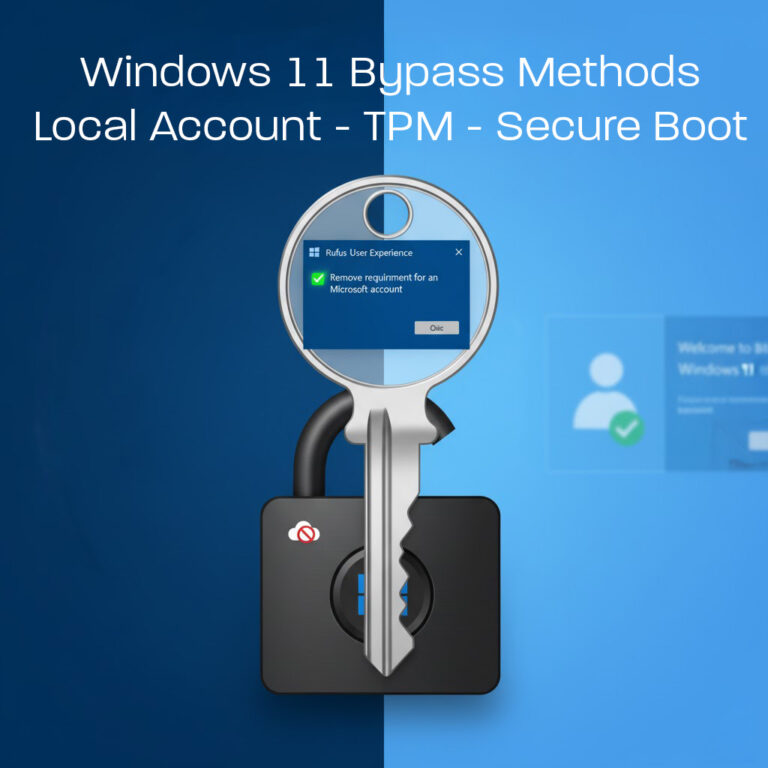If you are used to installing other UniFi equipment, you may not know how to get the UMR up and running.
There is no setup manual that explains the simple steps to get this going with your UniFi Mobile Router.
Installation Instructions for Model Numbers:
UMR Industrial Mobile Router Industrial
UMR-US Industrial Mobile Router Industrial US
UMR-EU Industrial Mobile Router Industrial EU
UMR-Ultra-US Mobile Router Ultra US
UMR-Ultra-EU Mobile Router Ultra EU
UMR-US Mobile Router US
UMR-EU Mobile Router EU
Here is your easy UMR setup guide / setup manual / UMR installation instructions.
Step 1: Insert an unlocked and data enabled SIM card that you know is working.
Step 2: Power the unit via a PoE Switch or PoE injector (make sure PoE goes via the PoE IN port on the UMR) or simply add power if using the Ultra version or non PoE method.
Step 3: Look at the back of the UMR and look for the Secret Code at the bottom under the QR code. (Take a photo or note it down)
Step 4: Log into https://mobility.ui.com/ (You will need a ui.com account first and this can be any other device on the network)
Step 5: Choose the unit type when asked (important), enter the secret code and adopt the unit. (If this fails check the SIM card is working)
Step 6: Wait for it to adopt and then make sure the firmware updates complete. This will take around 10 minutes. (Make sure signal is good)
Step 7: Set the WiFi password in the settings and if you have a limited data plan – you can set a warning if you exceed X amount.
Step 8: Unplug from PoE or Power Supply and you can now install as standalone unit with no additional network required or set it to a WAN connection on another existing UniFi Router by connecting Mobile Router LAN into UniFi Router WAN with DHCP enabled. You can also disable the Mobile Router WiFi via the Mobility Controller website to lessen interference with normal network WiFi or for security.
That should get you started and remember you will be in a trial mode until you subscribe to the monthly cloud fee.
https://techspecs.ui.com/unifi/integrations?subcategory=mobile-routing
UMR-Industrial Mobile Router Industrial – Power Consumption Test
The quoted consumption is 12.5w but we found it uses a bit less in this single test we performed with 4G, Wi-Fi and GPS enabled.
UMR powered by USB C it locks in at 5v (even if C supply is 5/9/15/20v capable).
Usage is between 1.9w to 2.3w (idle) to 5.2w to 5.7w (downloading).
With IoT random burst sending it averages 2.8w to 3.4w.
Consumption will also vary on 4G signal quality or how active Wi-Fi is.
Running from a 12.4v car battery 1.92w = 0.153a // 3.4w = 0.274a // 4.0w = 0.322a // 5.0w = 0.403a // 6.0w = 0.583a // 12.5w = 1.01a
There will be some loss in conversion factor depending on supply type.